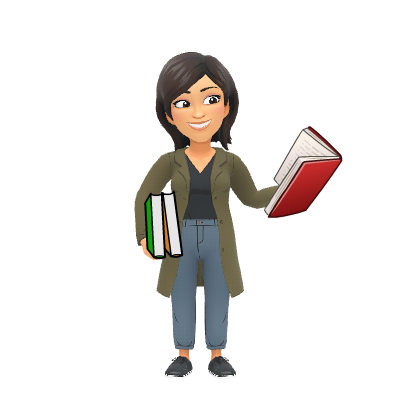1. Journal: Happiness
- What makes you happy?
- Can money by happiness?
2. Listening Activity- If I Had a Million Dollars
3. Answer this question in your journal:
3. What would you do if you won a million dollars?
4. Reading Activity- Handout
5. http://www.ted.com/playlists/206/give_thanks
Extra time: Introduce telephone role-play and practice
5. http://www.ted.com/playlists/206/give_thanks
Extra time: Introduce telephone role-play and practice
Canadian Studies 15
1. Continue working on your research project.
2. Create your visual representation. It can be a poster, infographic etc. It should be something that can be displayed in the class. You can create this by hand, or on the computer.
3. Work on your presentation. It should be 5-7 mins. Each person in your group will need to speak for part of the time. You can divide the time however you wish.
Extra Activities:
1. Brush up on your grammar: http://web2.uvcs.uvic.ca/elc/studyzone/grammar.htm
2. Practice your typing: http://www.sense-lang.org/typing/tutor/keyboarding.php
3. Try some creative writing: https://storybird.com/
Extra Activities:
1. Brush up on your grammar: http://web2.uvcs.uvic.ca/elc/studyzone/grammar.htm
2. Practice your typing: http://www.sense-lang.org/typing/tutor/keyboarding.php
3. Try some creative writing: https://storybird.com/