Instructions:
- Go to Microsoft Classroom for your copy of the assignment. If you get stuck you can also use the link below. Please try to use Classroom and edit the file in your browser. :)
- Search for a recent news story.
- You can use CBC news, CTV news, or another site to find your article.
- Copy and paste your source site in the table on the next page.
- Read the article 2-3 times.
- Summarize the article in the table on the next page. *YOU MUST USE YOUR OWN WORDS. NO COPY AND PASTING!
- Identify 4 new vocabulary words. Give a definition and example sentence for each.
- Print your assignment including the original article.
- You will present this assignment in class next week.
Article Summary Assignment
Expository English- May 17th
1. Continue to work on your country comparison chart. Remember to use green for your research and copy and paste your sources links into your document.
2. Complete your essay outline plan.
3. Start writing your body paragraphs in the same document. Don't worry about the introduction yet; we will talk about these on Thursday!
You may take the final 20 minutes of class for homework on reading.
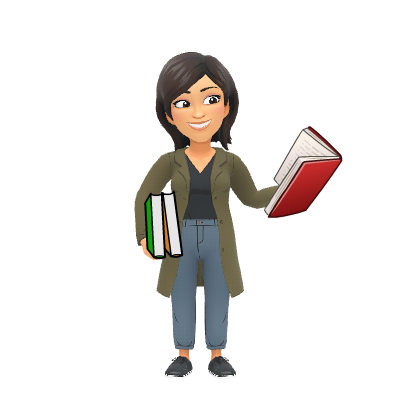
No comments:
Post a Comment